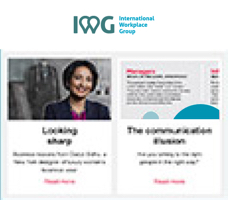Hybrid meetings – those at which there are attendees in different physical locations – used to be a clever technological plus point for organisations. Today, they’ve become an essential part of doing business.
However, they’re not without their challenges, so it’s worth organisations spending time planning for their next hybrid meeting and being aware of the additional considerations, to ensure teams always get the most from them.
10 tips for a successful hybrid meeting
- Ensure the meeting space is suitable
Because technology plays such a huge role in the hybrid meeting, you’ll want to make sure that the available meeting rooms can cope with the additional requirements, and that it is appropriate for socially distanced interaction. Up to 4.6 minutes of every hour-long meeting is regularly lost to poor Wi-Fi, so a strong connection is key. Employees will need good screens, places to plug in their laptops and other tech, and plenty of space to operate within two metres of one another. Don’t overlook the acoustics either – make sure that windows can be shut and that things aren’t too echoey.
- Know your technology inside out
Decide which software employees are using and make sure they understand how it works. Ask them to pull up all the documents they intend to talk through in advance – or put them in a folder created specifically for the meeting. Let remote attendees know in advance which software to use so they can ensure they have the right version downloaded.
- Set clear objectives
This is key to any successful meeting, but even more important for a hybrid one. Having clear objectives from the start will allow employees to streamline their key messages, allowing for a shorter session and one that’s more likely to hold the remote colleagues’ interest.
Harvard Business Review offers this useful tip: “Note whether the purpose of each topic is to share information, seek input for a decision, or make a decision,” says organisational psychologist, Roger Schwartz. “This will make it easier for team members to participate effectively, knowing if they are required to simply listen, give their input, or be part of the decision-making process.”
- Send an agenda in advance
Every meeting can be enhanced by having a clear agenda that allows people to prepare themselves. “For virtual meetings, put 20% fewer items on the agenda and allocate 20% more time for each item,” recommends Paul Axtell, author of Make Meetings Matter. A one-page agenda with desired outcomes for each topic will let people know how to prepare and how to participate.”
- Limit small talk
Did you know: the average office worker endures 21 separate sessions of colleague small talk per week, according to research. And while it’s nice to have a few minutes at the start of a meeting for casual conversation, recognise that attendees are all busy and probably keen to get on with their days – so keep intros brief and stick to the agenda.
- Circulate your content in real-time
Sharing a presentation or handout during the meeting? For items that may be hard to see online, send copies to attendees over email so they can open them on their own machines. Do it as soon as it is presented at the event – or even advance – so that everyone is, literally, on the same page.
- Incorporate pauses and encourage input
"When one person asks another a question, it takes an average of just 200 milliseconds for them to respond," writes Julie Beck in The Atlantic. "This is so fast that we can't even hear the pause." This can be a problem in a hybrid meeting – especially when there are time lags resulting from attendees’ spotty Wi-Fi or a slow connection. Encourage your speakers to pause frequently to enable everyone to keep up with the conversation and allow others to jump in and contribute.
- Keep everyone engaged
With bodies in the room, it can be easy to forget that there are remote colleagues out there with just as much invested in the meeting. Encourage input and questions from both live and virtual attendees. “Broad participation improves engagement, alignment, and everyone’s self-esteem,” says Paul Axtell. “Don’t rely on everyone to find a way into the conversation on their own. Ask others for their perspectives and ideas.”
- Schedule time for a conclusion
Encourage employees to take up to ten minutes at the end of a meeting to sum up what’s been discussed and allow for Q&As. This helps ensure that everyone feels included and listened to. Spotlighting remote colleagues by referring to them by name, if possible, suggests Adrian Lowther, an employee communications manager at M&S.
- Follow with a meeting review
Ask employees to send an email to all attendees following the meeting with a brief summary of what was discussed and agreed – plus any action points arising. This can be a valuable resource for attendees to come back to days or weeks later – and is doubly helpful for anyone who missed parts of the meeting due to a poor connection.
Learn more about how IWG can build a tailored workplace solution for your business